Florida State University Search
FSUID Login
In an effort to provide better customer service and functionality, EH&S has introduced a change to the way some of our forms are used. Some will now require you to log in using your FSUID. Your FSUID should be the same identity you use to log in to Blackboard or OMNI.
If you have problems logging in, follow some of these guidelines for the following browsers:
Login Help using Firefox
You should be presented with a login screen like this:
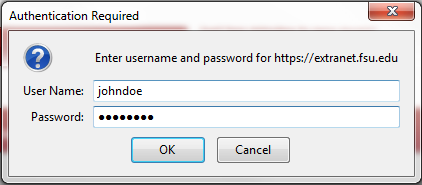
Enter your FSUID and associated password.
If that fails, you may need to provide your full identity by including @fsu.edu after your FSUID. Here is an example of that:
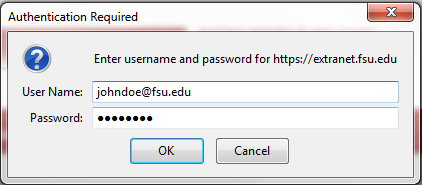
If you continue to have problems logging in to access any of our forms, you may need to Reset your FSUID Password.
Click here to test your FSUID.
If you continue to have problems, please contact EH&S via email and describe the problem.
For more information related to your FSUID, click here.
Login Help using Internet Explorer
You should be presented with one of the following login screens:
Possibility 1
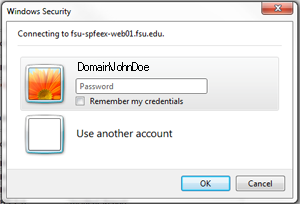
Click Use another account and provide your full identity by including @fsu.edu after your FSUID as seen here:
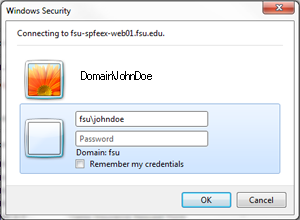
Possibility 2
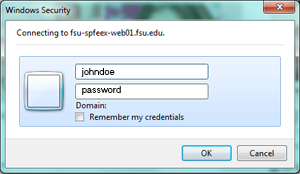
Enter your FSUID and associated password.
If that fails, you may need to provide your full identity by including @fsu.edu after your FSUID. Here is an example of that:
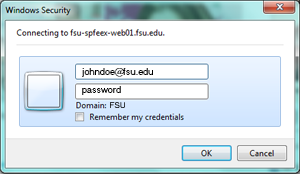
If you continue to have problems logging in to access any of our forms, you may need to Reset your FSUID Password.
Click here to test your FSUID.
If you continue to have problems, please contact EH&S via email and describe the problem.
For more information related to your FSUID, click here.
Login Help using Google Chrome
You should be presented with a login screen like this:
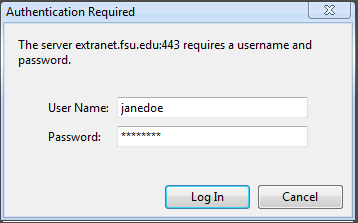
Enter your FSUID and associated password.
If that fails, you may need to provide your full identity by including @fsu.edu after your FSUID. Here is an example of that:
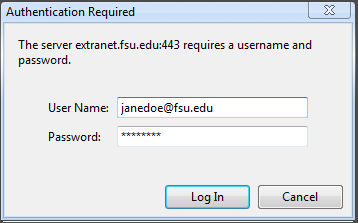
If you continue to have problems logging in to access any of our forms, you may need to Reset your FSUID Password.
Click here to test your FSUID.
If you continue to have problems, please contact EH&S via email and describe the problem.
For more information related to your FSUID, click here.







